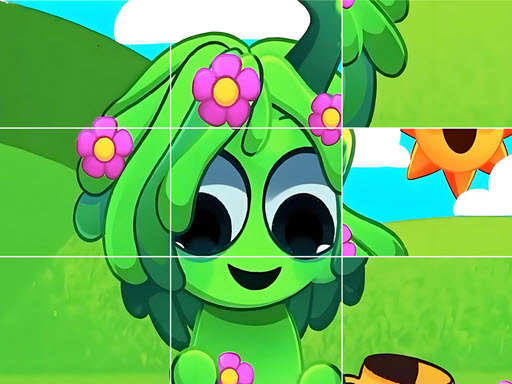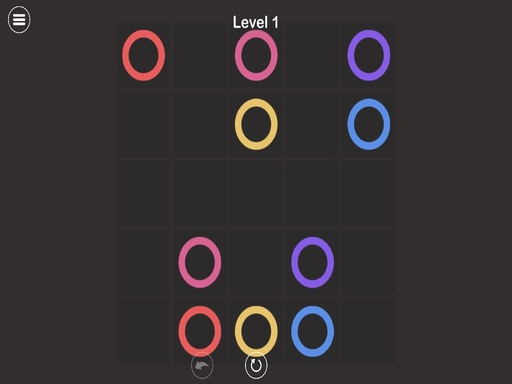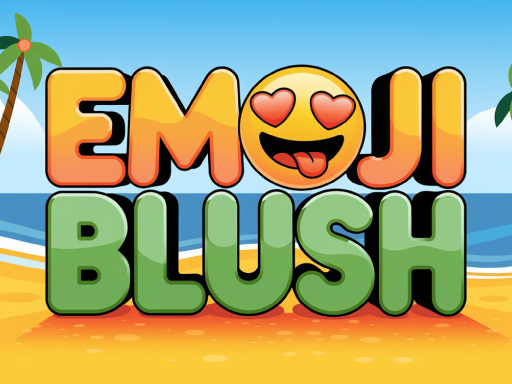With the evolution of web games and the increasing popularity of HTML5, playing games without a traditional keyboard or mouse is not just possible but can also be a fun and engaging experiment. Imagine playing your favorite platformers, puzzles, and even action games without the usual input devices—just using things like your phone’s touchscreen, voice commands, or even motion sensors.
This article explores different ways to play HTML5 games without relying on a keyboard. If you're ready for a fun challenge or want to explore alternative methods of interaction, this experiment is for you!
1. Using Touchscreen Devices
Game Type: Mobile HTML5 Games
How It Works:
Touchscreen devices are the most common method of playing HTML5 games without a keyboard. With the rise of mobile gaming, many developers optimize their games for touchscreen controls. This means that your fingers become the controller, allowing you to tap, swipe, or hold gestures to interact with the game. For example, in games like Flappy Bird or Fruit Ninja, your taps or swipes replace the use of traditional buttons.
Fun Experiment:
- Play a classic game like 2048, Slither.io, or Geometry Dash on your smartphone or tablet.
- Test how intuitive and fluid the touchscreen experience can be, and try to beat high scores while only using gestures.
- Focus on improving your skills in Fruit Ninja by swiping as quickly as possible—this is a fantastic way to develop hand-eye coordination without a keyboard.
Why It’s Fun:
The tactile feedback of using your fingers for interaction brings a whole new dynamic to playing HTML5 games. There's something inherently satisfying about tapping or swiping your way through a game, and many games that are designed for touchscreen play are incredibly fun and intuitive.
2. Using Voice Commands
Game Type: Voice-activated Games
How It Works:
The concept of using your voice to control a game might seem outlandish, but with modern HTML5 technology, it’s totally feasible. Voice recognition APIs can be integrated into web-based games, allowing you to control aspects of the game with your voice. For example, in Google’s Voice Typing feature or certain experimental HTML5 games, players can issue simple commands like "jump," "fire," or "move left/right."
Fun Experiment:
- Look for HTML5 games that support voice input, like VoiceBot (an experimental game built specifically for voice control) or try experimenting with other interactive voice-activated projects.
- Test how accurately and fluidly the game responds to your spoken commands. Can you navigate a maze, solve a puzzle, or defeat enemies with just your voice?
Why It’s Fun:
Voice-controlled games offer a totally different form of interaction, and using your voice to control a game can feel both futuristic and surprisingly immersive. Plus, it’s just hilarious to yell commands at the screen and see what happens!
3. Using Motion Control (Webcam or Sensor-Based Input)
Game Type: Motion-Controlled HTML5 Games
How It Works:
Believe it or not, you can play certain HTML5 games using motion sensors, webcams, or even your phone’s accelerometer. Some games are designed to detect your physical movement, and your body becomes the controller. For example, by using the webcam, your movements can be tracked, and you can control the game simply by tilting, waving, or moving your body in specific ways.
Fun Experiment:
- Use a webcam to play games like Just Dance or explore motion-sensing experiments like Body Pong, which allow you to interact with the game through your body's movements.
- Try controlling a racing game by tilting your body left and right to steer, or jump using a hand gesture.
- Play HTML5 games designed for VR (Virtual Reality) or augmented reality (AR) experiences where you control the action with head movement or other physical actions.
Why It’s Fun:
This method introduces a physical element to gaming that makes it feel more like a real-world activity. Plus, it’s a fantastic way to exercise while having fun. You'll be surprised at how accurate motion-tracking can be when it’s incorporated into HTML5 gaming.
4. Using Eye-Tracking Devices
Game Type: Eye-Tracking HTML5 Games
How It Works:
Eye-tracking technology is still relatively niche, but it has been used in experimental HTML5 games. The idea is that your eye movements are detected by a special device or software, allowing you to control elements of the game by looking at different areas of the screen. For example, in certain adventure or puzzle games, you might use your gaze to focus on different objects or characters to interact with them.
Fun Experiment:
- Look for eye-tracking experiments or demos, such as those made using the WebGazer.js library, which can detect where you're looking on the screen.
- Explore some browser-based games where gaze-controlled interaction is possible, such as tracking gaze to guide a character or controlling the game world through eye movements.
- Combine the eye-tracking technology with puzzles or decision-making games and test how well you can control the gameplay with your eyes alone.
Why It’s Fun:
Eye-tracking games are an incredibly immersive experience and offer a fresh way to interact with games. It feels like stepping into the future of gaming, where the player’s gaze becomes an important tool for gameplay.
5. Using Adaptive Controllers and Accessibility Devices
Game Type: HTML5 Games for Accessibility
How It Works:
For players with physical disabilities, adaptive controllers or specialized accessibility devices are a great way to play HTML5 games without using a traditional keyboard. These devices often use switches, sip-and-puff mechanisms, or even head tracking to interact with games. Many HTML5 games are designed with accessibility in mind and can be customized for different input methods.
Fun Experiment:
- Try playing HTML5 games using an adaptive controller or through switches and other specialized devices.
- Many browsers support accessibility features, such as on-screen buttons or speech-to-text, so experiment with customizing your setup to make HTML5 games more accessible.
- Explore the world of inclusive gaming and test out how a variety of adaptive technologies can allow you to play HTML5 games without relying on a keyboard or mouse.
Why It’s Fun:
Not only is this a fun experiment, but it’s also empowering. Adaptive controllers give people with different abilities the chance to enjoy games, and testing these technologies can be eye-opening and lead to greater appreciation for the importance of accessibility in gaming.
6. Using Gamepads and Controllers
Game Type: HTML5 Games Compatible with Gamepads
How It Works:
Many HTML5 games are designed to be compatible with gamepads or controllers. If you own a gamepad or joystick that can be connected to your computer or device, you can use it as an alternative to the keyboard or mouse. This is ideal for platformers, shooters, or even puzzle games, as it allows you to feel more like you’re playing a console game.
Fun Experiment:
- Plug in a gamepad and test it with different HTML5 games that support gamepad input, such as Super Mario Bros clones or Platformer games.
- Use a Bluetooth controller on your phone and test out mobile HTML5 games, which can offer a better gaming experience than relying on touchscreen controls.
Why It’s Fun:
If you’re used to playing games with a keyboard or mouse, using a gamepad brings a whole new level of comfort and control. It’s a more tactile and enjoyable way to play games, especially for those who prefer traditional gaming setups.
Conclusion
Playing HTML5 games without a keyboard opens up a world of possibilities for gamers. Whether you're using touchscreens, voice commands, motion sensors, eye-tracking devices, or adaptive controllers, this experiment offers a fun way to explore new ways to interact with games. It's a creative and immersive experience that challenges the traditional notion of how we play games.
So, grab your smartphone, get your voice ready, or set up a motion sensor, and dive into the world of keyboard-free HTML5 gaming. You may discover a whole new level of fun and challenge you didn’t expect!