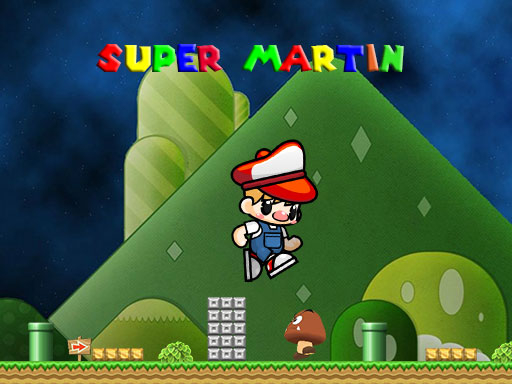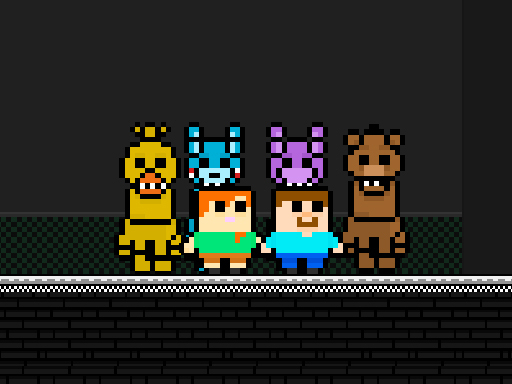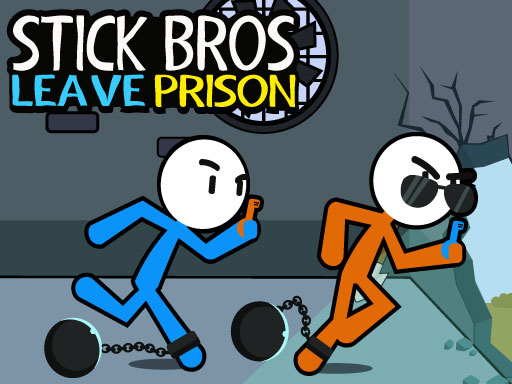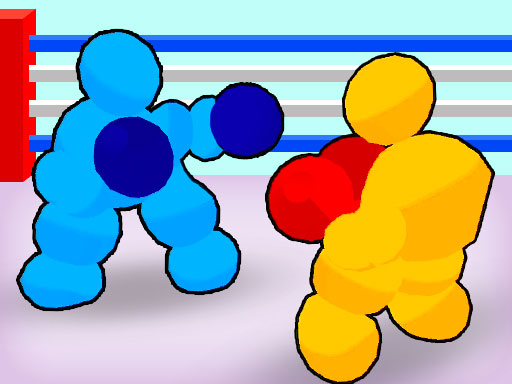Voice chat is an essential feature for multiplayer gaming, enabling real-time communication, strategy coordination, and social interaction. While most HTML5 games do not have built-in voice chat, some support it natively or allow integration with external apps like Discord. This guide highlights the best HTML5 games that support voice chat and how to set it up for the best experience.
1. HTML5 Games with Built-in Voice Chat
Although rare, some HTML5 games include built-in voice chat, allowing players to communicate directly within the game.
Examples:
Krunker.io – Popular browser-based FPS with an in-game voice chat option.
Skribbl.io (with extensions) – Custom extensions enable voice communication in this fun drawing game.
Dead Maze – Multiplayer survival game with optional voice chat integration.
2. Using Third-Party Voice Chat Apps
For games that do not have built-in voice chat, external applications provide a seamless solution.
Best Apps for Voice Chat:
Discord – The most popular option with high-quality audio, private channels, and push-to-talk features.
TeamSpeak – Offers low-latency communication for competitive gaming.
Mumble – Open-source voice chat with encryption for privacy.
Google Meet / Zoom – Simple alternatives for casual multiplayer gaming sessions.
3. How to Enable Voice Chat in HTML5 Games
Even if a game does not support voice chat, you can easily set up communication through third-party services.
Steps to Use Discord for HTML5 Gaming:
Download & Install Discord (or use the web version).
Create a Voice Channel in your Discord server.
Invite Friends to join the voice chat.
Set Up Push-to-Talk for better audio control.
Play the Game while staying connected on Discord.
4. Optimizing Your Voice Chat Experience
To ensure clear communication while playing HTML5 games, follow these tips:
Audio & Performance Tips:
Use a high-quality microphone to minimize background noise.
Adjust input sensitivity in Discord or other apps to reduce static.
Enable push-to-talk to avoid unnecessary background noise.
Close extra browser tabs to improve game performance.
5. Recommended HTML5 Games for Voice Chat
Some multiplayer HTML5 games are more enjoyable with voice chat, especially those requiring teamwork or quick reflexes.
Best Multiplayer HTML5 Games to Play with Voice Chat:
Krunker.io – Fast-paced FPS where communication enhances teamwork.
ZombsRoyale.io – Battle royale game that benefits from real-time strategy discussion.
Shell Shockers – Egg-themed shooter with cooperative modes.
Skribbl.io – Drawing and guessing game that’s more fun with voice reactions.
Town of Salem – Social deduction game where voice chat adds another layer of strategy.
Conclusion
While many HTML5 games don’t have built-in voice chat, using third-party apps like Discord enhances multiplayer experiences by allowing real-time communication. Whether playing competitive shooters, cooperative RPGs, or casual party games, voice chat makes HTML5 gaming more interactive and enjoyable. Set up your voice chat today and start playing!