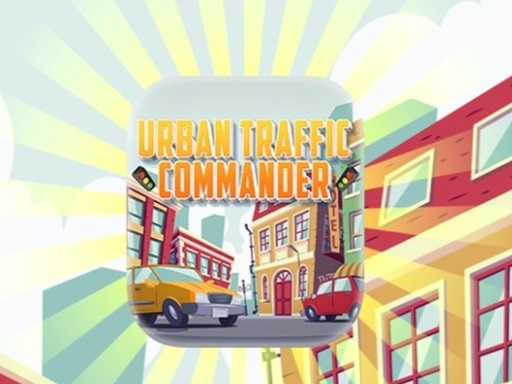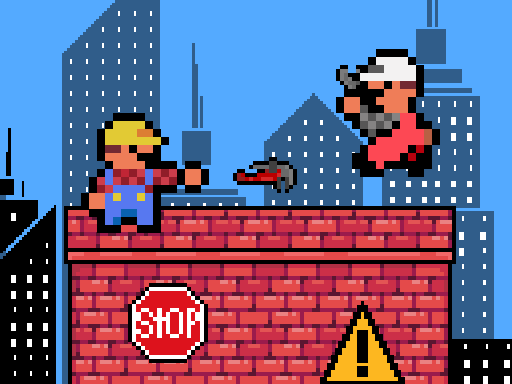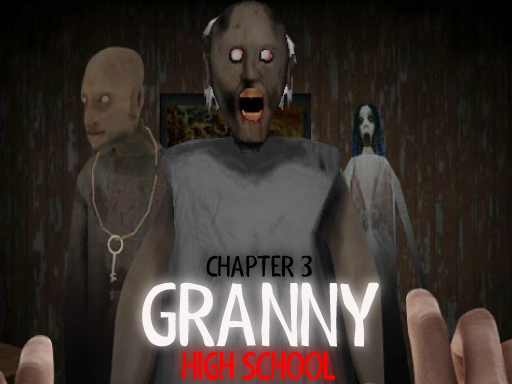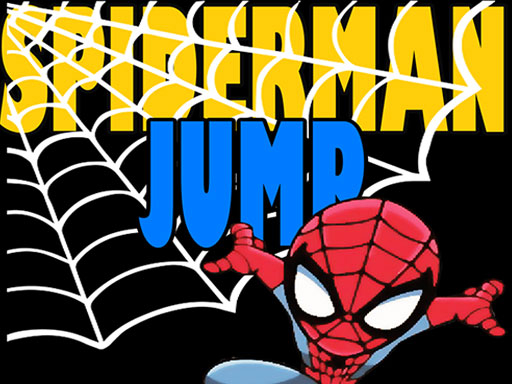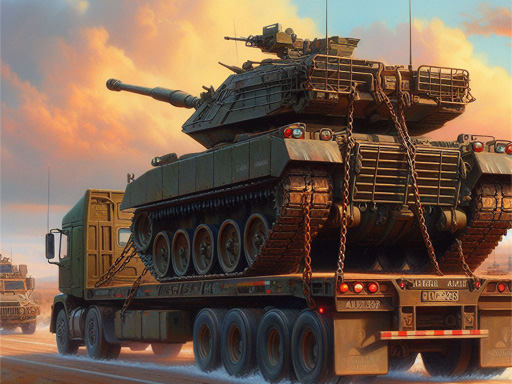Playing HTML5 games with a gamepad on mobile devices offers a console-like experience without the need for downloads. Many modern HTML5 games support Bluetooth controllers, allowing for smoother gameplay and more precise controls. Here are some of the best HTML5 games with gamepad support on mobile.
1. Action & Shooter HTML5 Games with Gamepad Support
If you're into fast-paced shooting games, these HTML5 titles work great with gamepads:
- Krunker.io – A browser-based FPS with customizable controls and controller support.
- Venge.io – A multiplayer shooter with various weapons and tactical gameplay.
- War Brokers – A large-scale FPS with vehicles and strategic combat.
2. Racing & Sports HTML5 Games That Work with Controllers
Get precise steering and movement with these gamepad-compatible racing and sports games:
- Madalin Stunt Cars 3 – A high-speed stunt racing game with full controller support.
- MotoX3M – A physics-based motorcycle stunt game with tight controls.
- Basketball Stars – A fun, competitive basketball game with local multiplayer.
3. Platformers & Adventure HTML5 Games with Controller Support
For fans of platforming action, these HTML5 games offer gamepad-friendly gameplay:
- Super Mario 63 – A fan-made Mario-style game with gamepad support.
- OvO – A fast-paced parkour platformer with precise movement controls.
- Fancy Pants Adventure – A classic stick-figure adventure game with smooth controls.
4. Fighting & Beat 'Em Up HTML5 Games with Gamepad Compatibility
Dominate the battlefield with controller support in these fighting games:
- Stickman Warriors – A physics-based combat game with responsive inputs.
- Punch Boxing Championship – A boxing game that feels great with a gamepad.
- Rooftop Snipers – A hilarious one-on-one sniper battle with gamepad support.
5. Open-World & Sandbox HTML5 Games That Work with Controllers
Enjoy immersive gameplay in these open-world and sandbox games that support gamepads:
- ZombsRoyale.io – A battle royale with controller-friendly movement.
- Surviv.io – A top-down survival game with customizable controls.
- Deep.io – An underwater world where you evolve and battle other players.
How to Use a Gamepad with HTML5 Games on Mobile
- Pair Your Controller – Connect a Bluetooth controller to your smartphone.
- Open the Game in a Browser – Use Chrome, Safari, or Edge for best results.
- Check for Built-in Support – Some games auto-detect controllers, while others require key mapping.
- Use a Key-Mapping App (if needed) – Apps like Octopus or Mantis Gamepad allow custom controls.
Conclusion
HTML5 games are increasingly supporting gamepads on mobile, making gaming more accessible and enjoyable. Whether you're into shooters, racing, platformers, or open-world games, there's an HTML5 game with controller support for you.