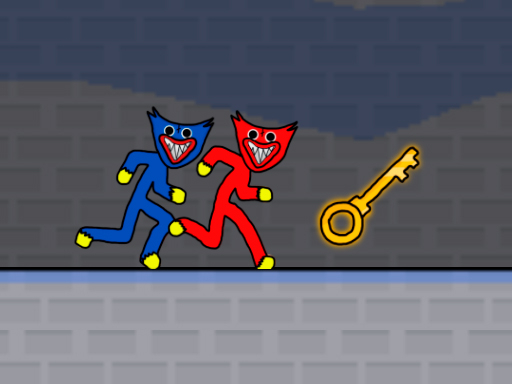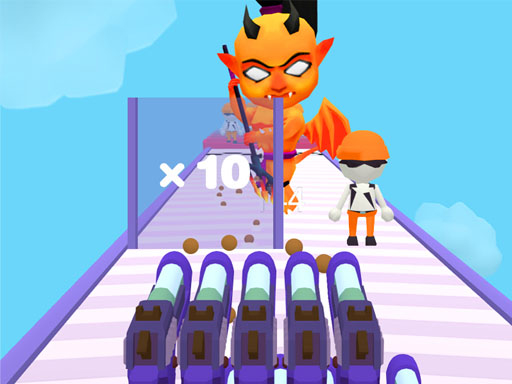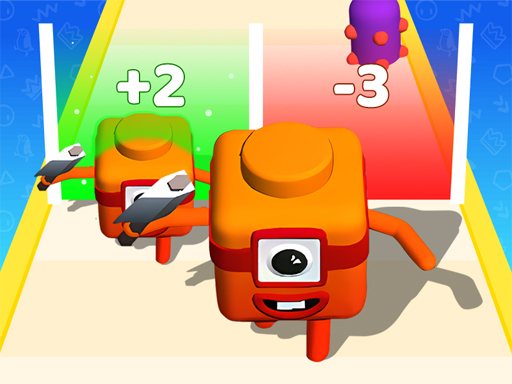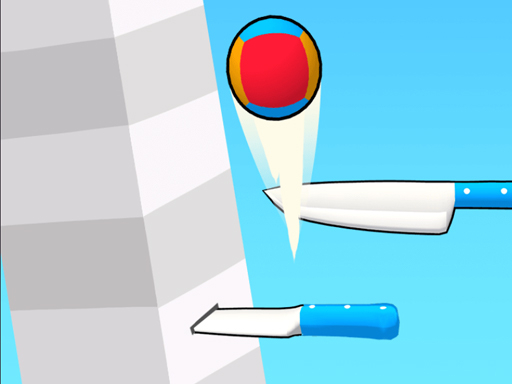HTML5 games have advanced significantly, offering smooth and immersive gameplay experiences. While most web-based games are designed for standard 60Hz displays, some HTML5 games support 120Hz refresh rates, providing fluid motion and reduced input lag. Playing at 120Hz or higher can enhance responsiveness, making fast-paced games feel more natural and engaging.
In this article, we’ll explore HTML5 games that support 120Hz refresh rates, how to enable high refresh rates, and why they make a difference in gaming performance.
1. Why 120Hz Matters for HTML5 Games
A higher refresh rate means the screen updates more frequently per second, leading to smoother visuals and improved responsiveness. This is particularly beneficial for fast-action games where quick reactions are crucial.
Benefits of 120Hz Refresh Rates:
Smoother Animations: Reduces screen tearing and motion blur.
Lower Input Lag: Faster response times for competitive gaming.
Better Visual Experience: More fluid motion in high-speed sequences.
Less Eye Strain: Reduced flickering for long gaming sessions.
2. How to Enable 120Hz on HTML5 Games
Before playing at 120Hz, ensure your hardware and browser support high refresh rates.
Steps to Enable 120Hz Gaming:
Use a 120Hz or Higher Monitor: Check your display’s refresh rate in Windows Display Settings or macOS Display Preferences.
Adjust Browser Settings:
Chrome: Enable Smooth Scrolling in
chrome://flags.Firefox: Ensure
layout.frame_rateis set to120inabout:config.Edge: Similar to Chrome, Edge inherits high refresh rate support.
Enable V-Sync in the Game: Some HTML5 games have built-in settings for refresh rate adaptation.
Use Hardware Acceleration: Turn it on in browser settings for smoother rendering.
Close Unnecessary Background Applications: Free up system resources for better performance.
3. Best HTML5 Games That Support 120Hz Refresh Rates
1. HexGL (Futuristic Racing Game)
A high-speed futuristic racing game that fully supports 120Hz gameplay, making movements and turns incredibly smooth.
Why It’s Great at 120Hz:
Rapid speed requires fluid motion.
Faster reaction time for sharp turns.
2. Bullet Force (Multiplayer FPS)
A first-person shooter that benefits greatly from a higher refresh rate, improving aiming precision and smooth animations.
Why It’s Great at 120Hz:
Lower input lag enhances shooting accuracy.
Fast-paced action feels more responsive.
3. Superhot (Web Version)
A unique time-based FPS where movement controls time, making high refresh rates valuable for precision movements.
Why It’s Great at 120Hz:
Motion blur is minimized.
Smoother tracking of enemy movements.
4. 2048 Turbo (Puzzle Game)
While a puzzle game might not seem demanding, 2048 Turbo is optimized for high refresh rates, making animations seamless.
Why It’s Great at 120Hz:
Smooth number sliding animations.
Better overall visual flow.
5. Web Quake (Classic FPS)
A browser-based version of Quake that supports 120Hz refresh rates, making this retro shooter feel as smooth as modern games.
Why It’s Great at 120Hz:
Classic fast-paced FPS mechanics.
Lower motion blur enhances gameplay.
4. What to Do If Your HTML5 Game Doesn’t Support 120Hz
Not all HTML5 games are optimized for high refresh rates, but there are ways to improve performance.
Tips to Boost Refresh Rates:
Use a Performance-Optimized Browser: Chrome, Firefox, and Edge have the best refresh rate support.
Enable Full-Screen Mode: Some browsers limit refresh rates in windowed mode.
Disable Power-Saving Mode: Ensure your PC or laptop isn’t limiting performance.
Check Game Developer Updates: Some games receive patches for higher refresh rates.
Conclusion
Gaming at 120Hz in HTML5 games provides a noticeable difference in smoothness and responsiveness, especially in fast-action genres like racing, FPS, and platformers. Titles such as HexGL, Bullet Force, and Superhot Web benefit from reduced motion blur and input lag, creating a more immersive experience.
By optimizing browser settings, using compatible displays, and tweaking game options, you can fully enjoy HTML5 gaming at high refresh rates. If you haven’t tried playing at 120Hz, now is the perfect time to upgrade your experience!