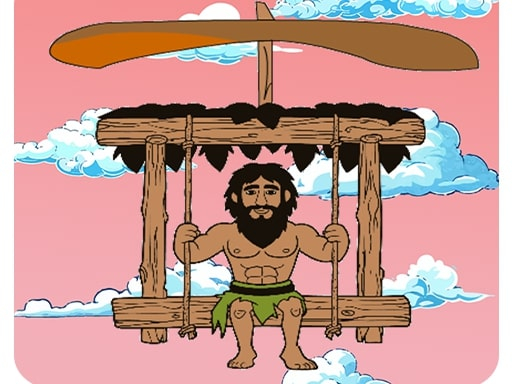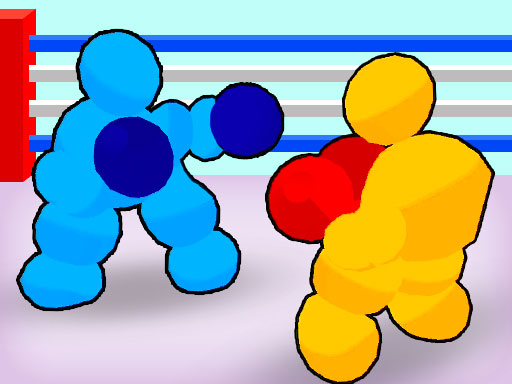Browser extensions can significantly improve your HTML5 gaming experience by reducing lag, enhancing visuals, and adding useful features. Whether you're looking for performance boosters, controller support, or ad blockers, the right extensions can make a difference. Here’s how to use browser extensions to enhance your gameplay.
1. Improve Performance with Optimization Extensions
To ensure smooth gameplay, consider using browser extensions that optimize performance:
The Great Suspender – Pauses unused tabs to free up memory.
uBlock Origin – Blocks ads that slow down game loading.
Enhancer for YouTube & Other Media Players – Adjusts video playback for better performance if your game includes embedded videos.
Web Boost – Speeds up page loading by optimizing scripts and resources.
2. Use Gamepad and Controller Support Extensions
Some HTML5 games don’t have built-in gamepad support, but these extensions can help:
Gamepad API Polyfill – Adds controller support to games that lack it.
JoyShockMapper – Customizes gamepad settings for better compatibility.
Xpadder or JoyToKey (third-party software) – Maps gamepad buttons to keyboard keys.
3. Enhance Visuals and Reduce Eye Strain
Better visuals can improve immersion. These extensions enhance graphics and readability:
Dark Reader – Adds a dark mode to reduce eye strain during long gaming sessions.
Enhancer for Chrome – Adjusts contrast, brightness, and colors in browser games.
Fullscreen Anything – Forces HTML5 games into full-screen mode for an immersive experience.
4. Block Distractions and Reduce Lag
Lag and distractions can ruin your gaming session. Use these extensions to maintain focus:
NoScript Security Suite – Blocks unnecessary scripts that slow down gameplay.
Adblock Plus – Removes intrusive ads from gaming websites.
Bandwidth Hero – Compresses images and reduces data usage for smoother performance.
5. Record and Share Gameplay
If you enjoy sharing your gaming moments, consider these screen recording extensions:
Screencastify – Records and saves gameplay with one click.
Loom – Captures game footage and allows easy sharing.
OBS Studio (Standalone Software) – Advanced recording and streaming software for HTML5 games.
Conclusion
Using browser extensions can greatly enhance your HTML5 gaming experience by improving performance, enabling controller support, reducing lag, and enhancing visuals. Experiment with different extensions to find the best combination for your gaming needs, and enjoy a smoother, more immersive HTML5 gaming experience!