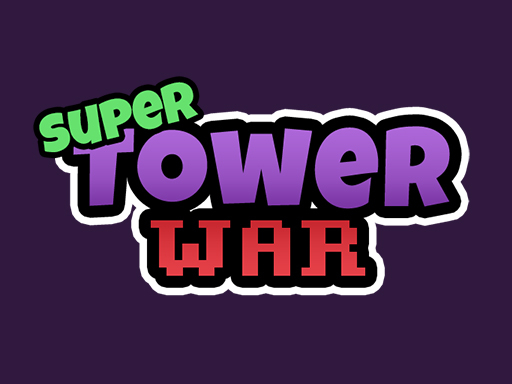With the power of modern mobile browsers, you can transform your smartphone into a full-fledged HTML5 gaming hub. No downloads, no installations—just instant access to thousands of games. Here’s how to optimize your mobile browser for the best HTML5 gaming experience.
1. Choose the Right Mobile Browser
Not all mobile browsers are created equal. Some offer better performance for HTML5 games than others.
Top Browsers for HTML5 Gaming:
✅ Google Chrome – Fast, stable, and widely supported.
✅ Mozilla Firefox – Great for privacy-focused gamers.
✅ Microsoft Edge – Optimized for battery life.
✅ Opera GX Mobile – A browser built specifically for gaming.
💡 Tip: Keep your browser updated to ensure compatibility with the latest games!
2. Enable Performance Settings for Gaming
To get smoother gameplay and faster load times, tweak these browser settings:
🛠️ Turn on Hardware Acceleration – Improves graphics rendering.
⚡ Enable Lite Mode (Chrome) – Reduces unnecessary background processes.
🧹 Clear Cache & Cookies – Prevents lag and stuttering.
3. Bookmark the Best HTML5 Game Websites
Make it easy to access your favorite games by bookmarking top HTML5 gaming portals.
🎮 Best HTML5 Game Hubs:
- Poki – A massive collection of free HTML5 games.
- CrazyGames – High-quality browser games for mobile and PC.
- Kongregate – Classic and indie browser games.
- GameSnacks – Lightweight games optimized for mobile.
💡 Tip: Save your favorite game links to your home screen for quick access!
4. Use Gamepad and Touchscreen Controls
Many HTML5 games now support external controllers or optimized touch controls.
🎮 How to Use a Controller:
- Android & iPhone: Connect a Bluetooth controller (Xbox, PlayStation, or third-party).
- Browser Compatibility: Some browsers, like Chrome and Firefox, support gamepad API for smoother gameplay.
🖐️ Optimized Touch Controls:
- Look for games labeled “Mobile-Friendly” or “Touchscreen Optimized.”
- Use full-screen mode for better control.
5. Play Offline by Installing HTML5 Games as PWAs
Progressive Web Apps (PWAs) allow you to install and play HTML5 games like regular apps—without using the app store.
📲 How to Install HTML5 Games as PWAs:
- Open a game in Chrome or Edge.
- Tap the three-dot menu → “Add to Home Screen.”
- Launch the game anytime, even offline!
💡 Tip: Not all HTML5 games support PWA mode, so look for ones that mention “Offline Play.”
6. Block Ads & Optimize Battery Life
Since HTML5 games run in your browser, ads and background processes can slow things down.
🚀 Boost Performance:
- Use an Ad Blocker – Some browsers (like Brave and Opera GX) have built-in ad-blocking.
- Enable Battery Saver Mode – Helps extend playtime on mobile devices.
- Close Background Apps – Frees up RAM and CPU for gaming.
Conclusion
Your mobile browser can be a powerful gaming hub with just a few optimizations. By choosing the right browser, tweaking performance settings, bookmarking top game sites, and using a controller or PWA installation, you can enjoy seamless HTML5 gaming on the go!