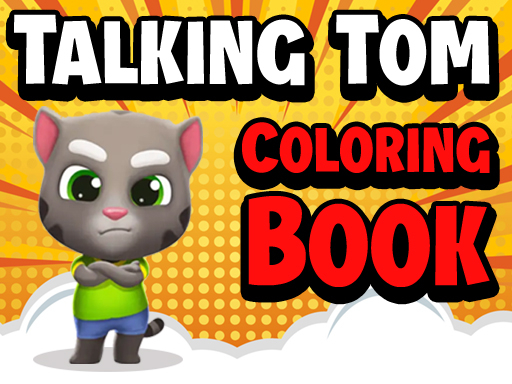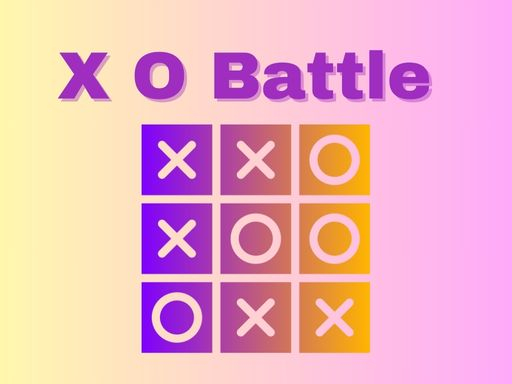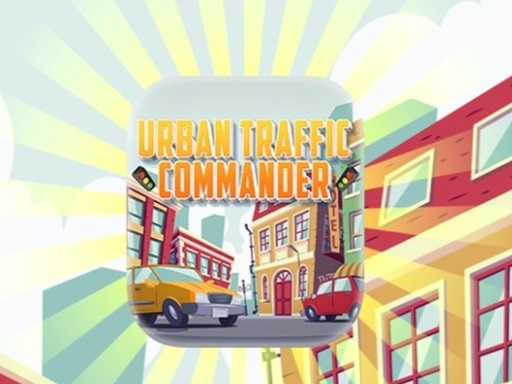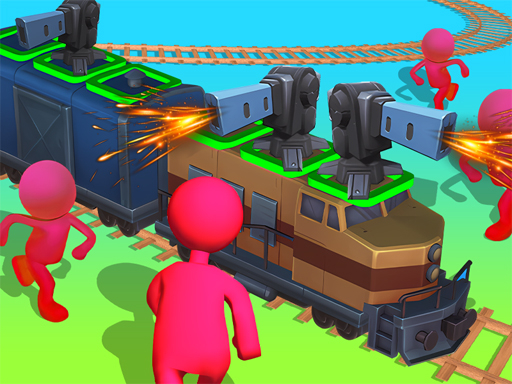HTML5 multiplayer games offer an accessible and engaging way to play with friends online, but lag can often ruin the experience. Lag in HTML5 games can be caused by network issues, browser performance, or game optimization problems. Fortunately, there are several ways to minimize lag and enjoy a smoother gaming experience.
This guide will explore the most effective methods to reduce lag in HTML5 multiplayer games and ensure an optimal gaming session.
1. Optimize Your Internet Connection
Since HTML5 multiplayer games rely on an internet connection, a stable and fast connection is crucial to reducing lag.
Tips to Improve Your Internet:
Use a Wired Connection: Ethernet connections are more stable and reduce packet loss compared to Wi-Fi.
Limit Bandwidth Usage: Close other applications using the internet (e.g., streaming services, downloads, or cloud backups).
Check Your Ping: Use speed test websites to check your ping; a lower ping (under 50ms) is ideal for smooth gameplay.
Upgrade Your Internet Plan: If you experience constant lag, consider increasing your bandwidth with your ISP.
2. Use a High-Performance Browser
HTML5 games run directly in your web browser, so using an optimized browser is essential for performance.
Best Browsers for HTML5 Gaming:
Google Chrome – Great performance with HTML5 support.
Mozilla Firefox – Smooth and optimized for gaming.
Microsoft Edge – Built-in gaming enhancements.
Opera GX – A browser designed for gamers, featuring network limiters.
Browser Optimization Tips:
Enable Hardware Acceleration: Check your browser settings and ensure hardware acceleration is turned on for better graphics processing.
Clear Cache & Cookies: Regularly clear your browser’s cache to prevent slowdowns.
Disable Unnecessary Extensions: Ad-blockers, trackers, and other extensions may interfere with game performance.
3. Adjust Game Settings
Some HTML5 multiplayer games allow you to adjust settings to reduce lag.
Recommended Settings:
Lower Graphics Quality: If available, reduce resolution and disable special effects.
Reduce Particle Effects: Some games allow you to limit animations and visual clutter.
Enable Low Latency Mode: If the game provides this option, enable it for a smoother experience.
Turn Off Background Music & Sounds: These can consume resources and slow down performance.
4. Close Unnecessary Background Programs
Having too many applications open can slow down your computer and cause lag.
Tips:
Close Background Applications: Shut down unnecessary programs running in the background.
Disable Auto-Updates: Prevent apps from updating while playing.
Check Task Manager (Windows) or Activity Monitor (Mac): See which processes are using the most CPU and RAM and close them if necessary.
5. Use a Gaming VPN (If Necessary)
If you experience lag due to server distance, a gaming VPN can reduce latency by connecting to a faster route.
Benefits of a Gaming VPN:
Lower Ping: Connect to closer game servers.
Bypass ISP Throttling: Some ISPs slow down gaming traffic, and a VPN can help bypass these restrictions.
Better Server Routing: A VPN can provide a more direct connection to game servers.
Conclusion
Lag in HTML5 multiplayer games can be frustrating, but by optimizing your internet, using a high-performance browser, adjusting in-game settings, and closing unnecessary programs, you can significantly reduce delays and enjoy a smoother gaming experience. If server-related lag persists, using a VPN or switching to a different game server may help.
By following these steps, you’ll be well on your way to lag-free HTML5 multiplayer gaming!