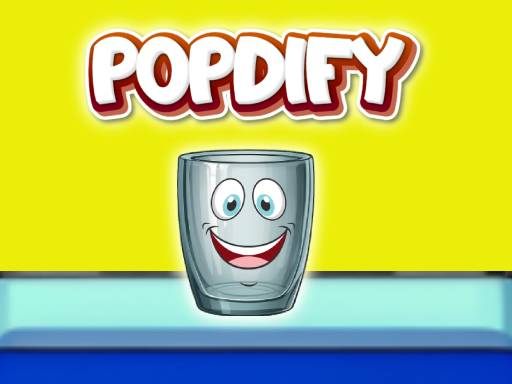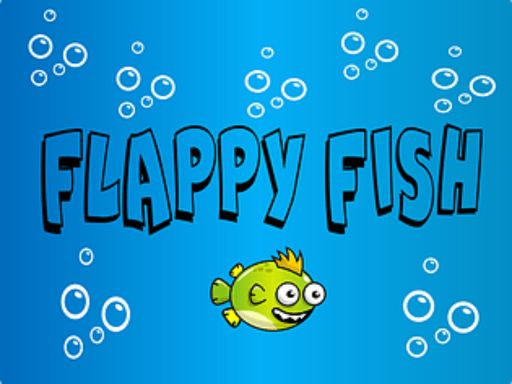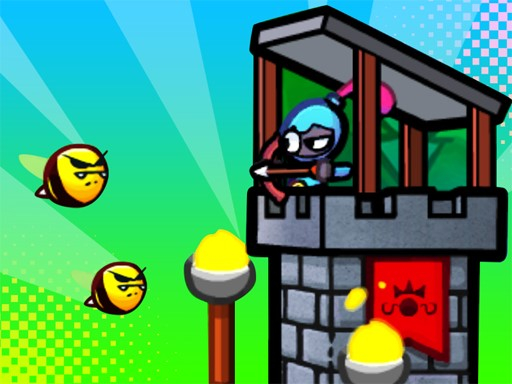Playing HTML5 games with friends online is a fun and convenient way to stay connected and enjoy competitive or cooperative experiences. Many browser-based games offer multiplayer modes, allowing you to team up or compete in real time without the need for downloads. Here’s how you can play HTML5 games with friends online.
1. Choose a Multiplayer HTML5 Game
Not all HTML5 games support multiplayer gameplay, so it’s essential to find a game that allows online interactions. Popular multiplayer HTML5 games include:
Krunker.io – A fast-paced FPS with team and solo modes.
Agar.io – Compete against friends in this classic cell-eating game.
Slither.io – See who can grow the biggest snake.
Skribbl.io – A fun drawing and guessing game.
Tanki Online – Battle it out in tank-based warfare.
2. Create a Private Lobby or Room
Many HTML5 games offer the option to create a private room where you can invite friends. Look for a “Create Room” or “Private Lobby” option within the game’s menu and generate a custom link to share with your friends.
3. Use Voice Chat or Messaging Apps
To enhance communication while playing, use platforms like:
Discord – Great for voice and text chat with friends.
Zoom or Google Meet – Ideal for casual gaming hangouts.
In-Game Chat – Many games have built-in chat features.
4. Play on a Stable Internet Connection
Lag can ruin an online gaming experience, so ensure you have a stable connection by:
Using a wired Ethernet connection for lower latency.
Closing background apps that consume bandwidth.
Connecting to game servers closest to your location.
5. Challenge Friends and Track Scores
Many HTML5 multiplayer games feature leaderboards or ranking systems. Keep track of wins, set challenges, and make the gaming sessions more exciting by competing for the highest scores.
Conclusion
HTML5 multiplayer games offer an easy way to have fun with friends, whether you're teaming up for co-op play or competing head-to-head. By choosing the right game, setting up private lobbies, and using communication tools, you can enjoy a smooth and exciting online gaming experience right from your browser!