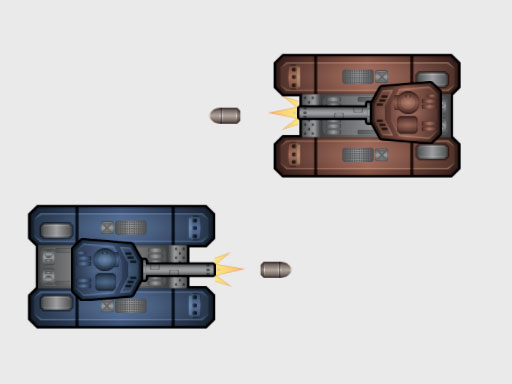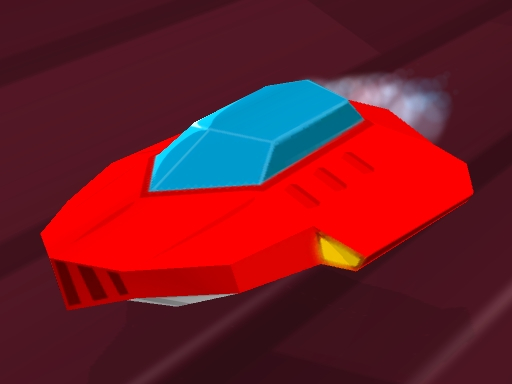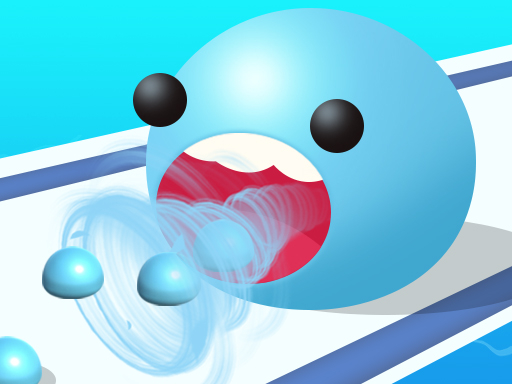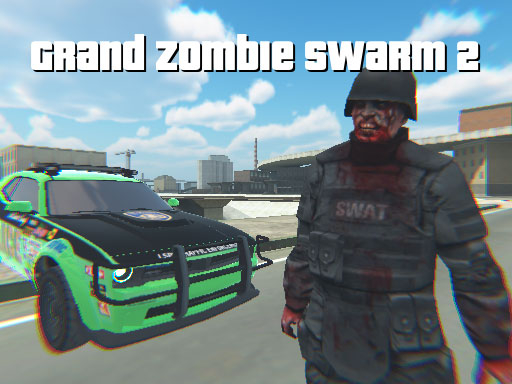HTML5 games have revolutionized browser-based gaming, allowing users to play directly in their web browsers without the need for additional downloads or plugins. Android users can enjoy a wide range of HTML5 games on their mobile devices, whether it's casual puzzles, action-packed shooters, or educational games. This guide will help you understand how to access and optimize HTML5 games on your Android smartphone or tablet.
1. Why Play HTML5 Games on Android?
No Installation Required – Play instantly without downloading apps.
Cross-Platform Compatibility – Sync progress across devices with cloud saving.
Wide Game Selection – Access thousands of free games in different genres.
Lightweight Performance – No need for high-end hardware, as games run smoothly on most Android devices.
2. How to Play HTML5 Games on Android
1. Use a Compatible Web Browser
Most modern Android browsers support HTML5 games. Recommended browsers include:
Google Chrome – Best performance and compatibility.
Mozilla Firefox – Strong privacy features.
Microsoft Edge – Good alternative with smooth gameplay.
Opera – Features a built-in ad blocker for faster loading.
To play, simply:
Open your preferred browser.
Visit a website that hosts HTML5 games (e.g., Kongregate, CrazyGames, Poki).
Select a game and start playing instantly.
2. Enable Full-Screen Mode
For a better gaming experience:
Tap on the three-dot menu in Chrome.
Select “Add to Home screen” to create a shortcut.
Open the game from the home screen to play in full-screen mode.
3. Optimize Performance for Smooth Gameplay
To avoid lag or crashes:
Close Background Apps – Free up RAM and processing power.
Clear Cache – Go to browser settings > Clear browsing data.
Use Wi-Fi – Some games require stable internet connectivity.
Enable Hardware Acceleration – Found in browser settings for better performance.
4. Play HTML5 Games Offline
Some games offer offline play options. To access them:
Visit the game site while online and start playing.
If supported, the game will cache data for offline access.
Open the browser and navigate to the game when offline.
5. Connect a Bluetooth Controller
For enhanced gameplay, consider using a Bluetooth game controller:
Pair your controller via Bluetooth in Android settings.
Some HTML5 games support controller input for better control.
Recommended controllers: Xbox, PlayStation, or mobile gaming controllers.
3. Best HTML5 Game Genres for Android
Puzzle Games – Sudoku, Word Search, 2048.
Action Games – Platformers, shooters, endless runners.
Strategy Games – Tower defense, resource management.
Educational Games – Math, language learning, brain training.
Multiplayer Games – Play with friends in real time.
4. Top Websites to Play HTML5 Games on Android
Poki – Huge collection of free HTML5 games.
CrazyGames – Offers both single-player and multiplayer titles.
Miniclip – Famous for classic and competitive games.
Kongregate – Features RPGs, action, and strategy games.
Y8 Games – Includes various genres and multiplayer options.
Conclusion
Playing HTML5 games on Android is simple and convenient, offering a seamless gaming experience without the need for installations. By using the right browser, optimizing performance, and exploring a variety of game genres, you can enjoy an endless selection of fun and engaging games on your mobile device. Start playing today and take gaming on the go!