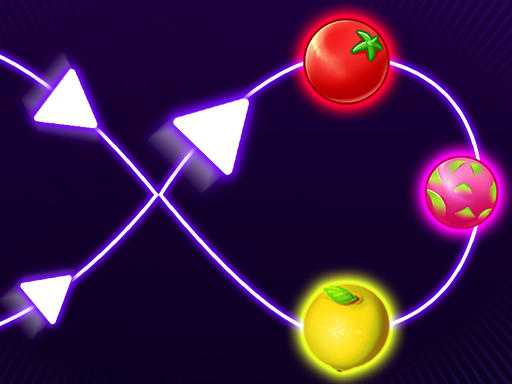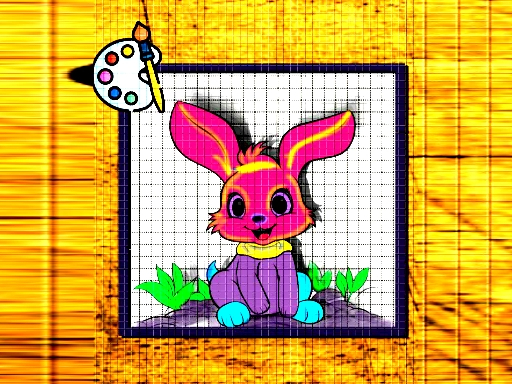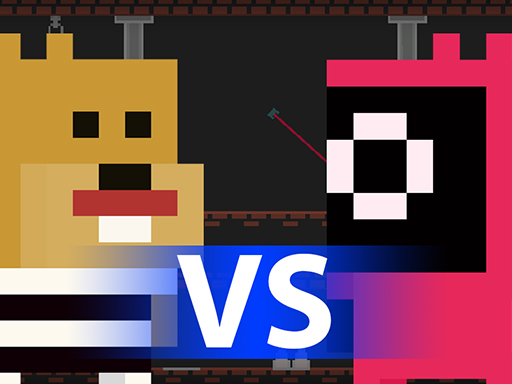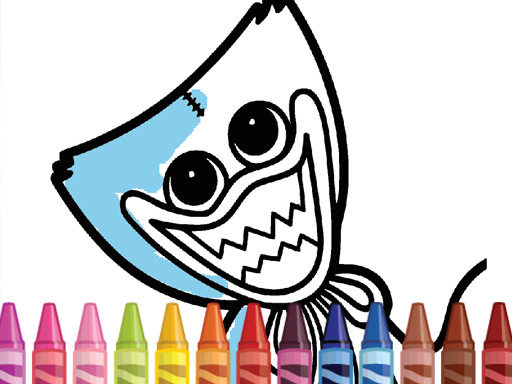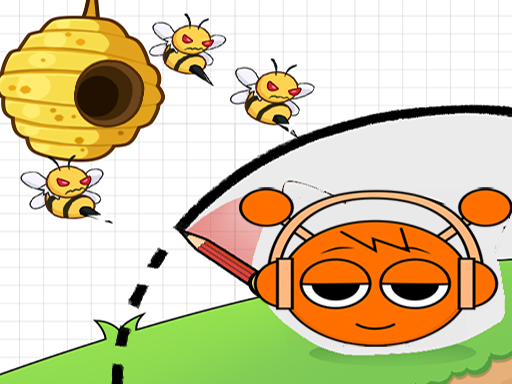Improving FPS (frames per second) in HTML5 games ensures a smoother, more enjoyable gaming experience. Low FPS can result in lag, stuttering, and unresponsive controls. Here are the best ways to boost performance and maximize FPS while playing HTML5 games.
1. Optimize Your Browser Settings
Use a modern, up-to-date browser like Google Chrome, Mozilla Firefox, or Microsoft Edge, as they have better HTML5 support.
Enable hardware acceleration in your browser settings to allow your GPU to assist in rendering graphics.
Close unnecessary tabs and extensions that consume memory and CPU resources.
Clear your browser cache and cookies regularly to avoid performance slowdowns.
2. Improve Your Internet Connection
A slow or unstable internet connection can cause lag in online HTML5 games.
Use a wired Ethernet connection instead of Wi-Fi for better stability and speed.
Disconnect other devices that may be using bandwidth in the background.
Use a gaming-friendly DNS server (such as Google DNS or Cloudflare DNS) to reduce latency.
3. Adjust Graphics and Performance Settings
Many HTML5 games offer in-game settings for adjusting graphics quality.
Lower settings like resolution, shadows, and effects to improve performance.
If the game allows, switch to full-screen mode to reduce background resource usage.
Disable animations in your browser by using performance-enhancing extensions or browser flags.
4. Free Up System Resources
Close other applications running in the background, such as music players, video editors, or other CPU-intensive software.
Use Task Manager (Ctrl+Shift+Esc on Windows or Activity Monitor on Mac) to check CPU and RAM usage and close unnecessary processes.
Keep your graphics drivers updated to ensure the best performance in rendering HTML5 content.
5. Use Game-Specific Optimization Tools
Some HTML5 game portals offer performance-enhancing modes to reduce lag and improve FPS.
Extensions like Enhancer for YouTube or WebGL settings tweakers can help boost rendering efficiency.
Consider using third-party software like Game Booster to allocate more system resources to the game.
Conclusion
Increasing FPS in HTML5 games requires a mix of browser optimizations, system improvements, and network adjustments. Keeping your browser updated, optimizing your internet connection, and freeing up system resources will ensure smoother gameplay. Try these methods and enjoy lag-free HTML5 gaming!